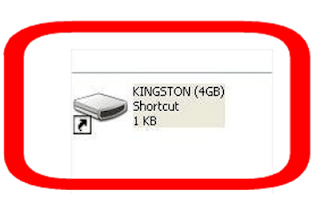How To Bypass/Hack Cyberoam
Hack Cyberoam is a network security company of New United States. Cyberoam is used to protect you from restricted/harmful site in a simple way. It is same as Windows Firewall and mostly used in Colleges/School computers to block sites which thy want their student to access. After installing cyberoam, you can manually select or deselect websites which you want to allow access or not. for e.g Facebook etc.Therefore in this post, we are going to crack its security by simply accessing blocked sites through a anonymous proxy web browser named as TOR Browser below:
Steps to Bypass/Hack Cyberoam For PC/Laptop User:
First download and install the TOR browser (available for Mac and other user's also), You can download it from its official site TOR Browser.
After installing open the tor exe file and run the browser (it generally takes sometime to load its files).
Tor comes with Mozilla Firefox skin and now you are ready to access restricted sites easily
tor browser
TOR Browser is a free software that helps you to browse internet without any short-comings. All you have to do is Download Tor Browser and Configure it and Browse to the uncensored internet.
Steps to Bypass/Hack Cyberoam For Mobile User:
Note For Android User's:
TO Bypass/Hack Cyberoam From Android Phone u just need to download an app known as ORBOT (Orbot: Proxy with Tor) which uses Tor to encrypt your Internet traffic and then hides it by bouncing through a series of computers around the world.
Download Link: ORBOT
What do you think ?? What if your collage is not associated with this F***ing Cyberoam ?? Stay tuned I will be there for you,
For me, just Throw me a Hint through comment, There am always free